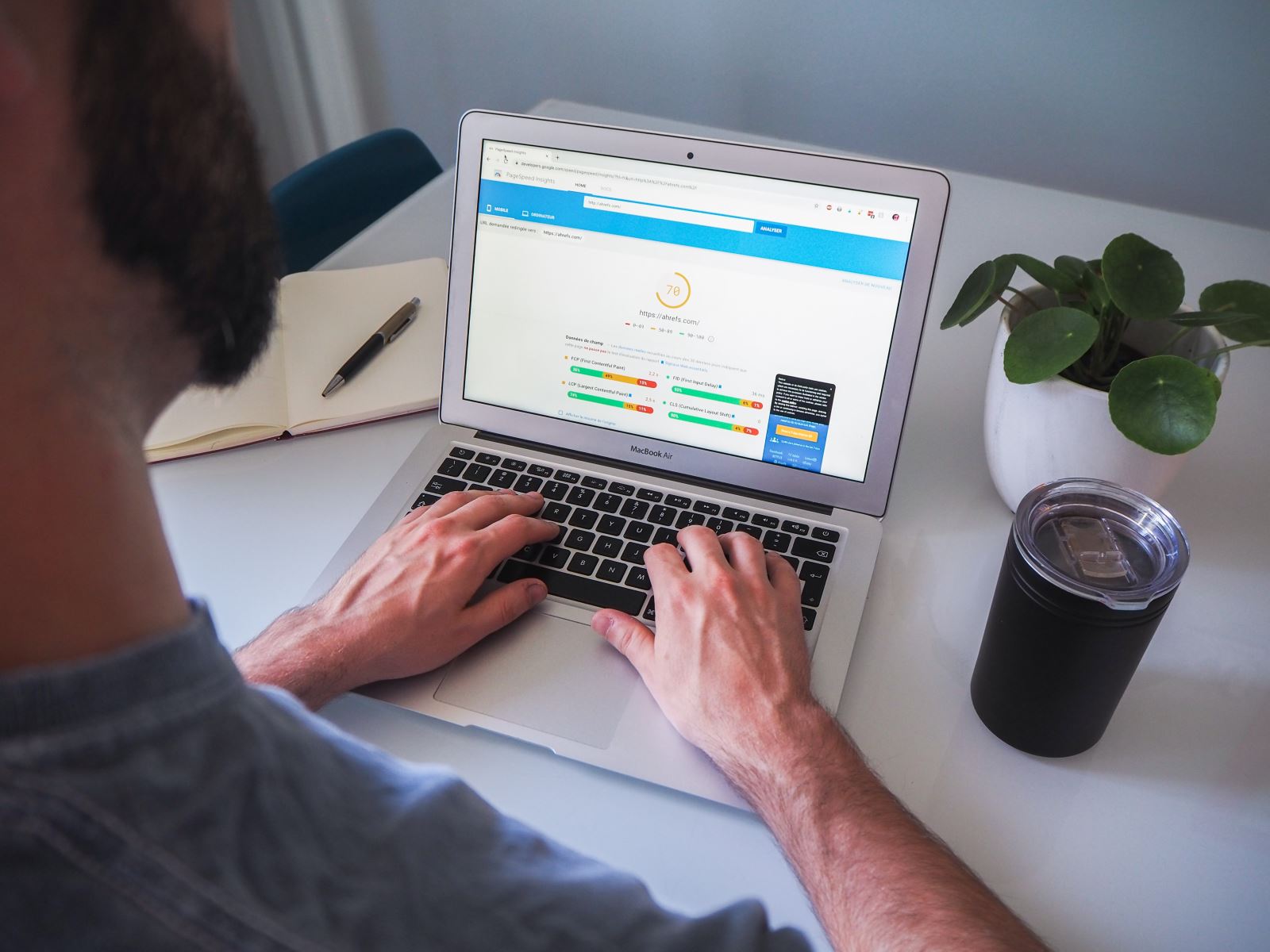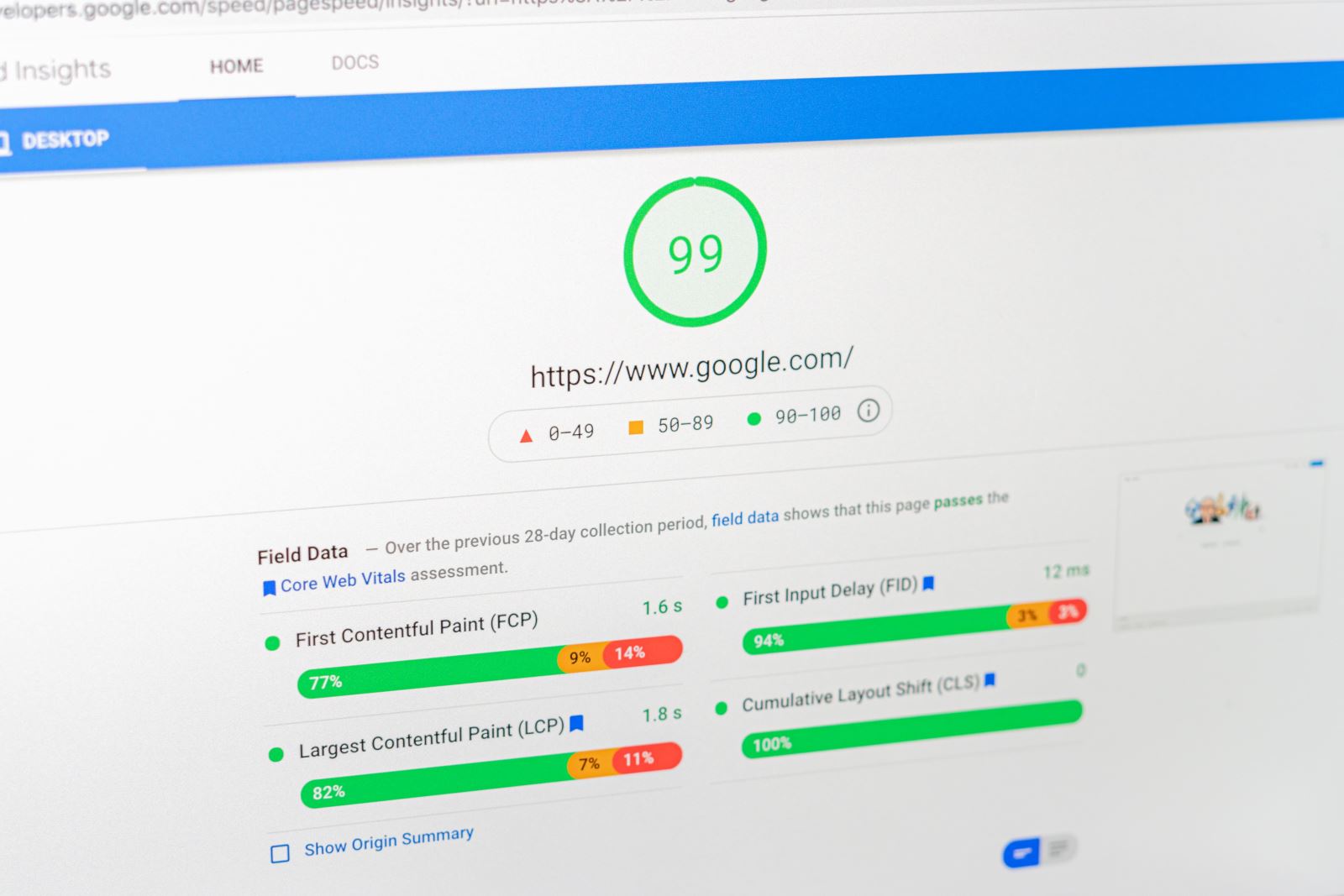Often overlooked, but nothing damages your website’s conversion rate than poor speed. As a matter of fact, 53% of mobile website visitors bounce off a page that takes more than 3 seconds to load. Amidst today’s fast-paced digital era, buyers expect a super-fast website experience.
When they have too much friction while being on a site, they are likely to abandon the shopping cart and switch to another website. Therefore, it has become critical for marketers to deliver fast website experiences. Gain in-depth insights on your website’s loading times with Google PageSpeed Insights (PSI). It is a free tool that scores your website on a score of 0 to 100 based on its loading time.
In this post, we will understand how to score a perfect 100 on Google PSI and improve your overall website experience.
Why Page Speed is Important?
In a scenario where Google prioritizes “user experience” more than anything else, page speed is one of the most important search engine ranking factors. In fact, Google confirms that “Speed is now a landing page factor for Google Search and Ads.”

The search engine giant has also published its new PageSpeed industry benchmarks that validate the connection between a website’s loading time and its ranking on Google SERPs. According to Google, as the page loading time goes up, the bounce rate increase dramatically. Another study published on Portent states that a website’s page speed is directly associated with its conversion rates.
Keeping these factors in mind, it has become critical for webmasters, SEOs, and marketers to gain a complete insight into their website’s loading speed through Google PageSpeed Insights.
How to Achieve a High Score in Google PageSpeed Insights Report?
If you have run the PSI tool and found a lot of yellow and red marks in your report, then there must be some real loading issues. Before poor page speed can take a toll on your conversion rates, here are some important steps to follow:
1. Compress the Images on Your Website
Large images are one of the biggest reasons why your page speed might be dramatically slow. There are different opinions regarding what should be an optimal file size for your images. Shopify suggests that images should be below 70KB, while Google recommends keeping them as small as possible before it loses their crispness.
However, shrinking your images too much can damage the quality. Rather, consider compressing the files. Several photo editing applications allow you to resize or crop the images to the precise resolution you want them to be on the website. But to improve your Google PageSpeed Insights score and ensure faster loading time, it is crucial to keep the “file size” small and not the display size.
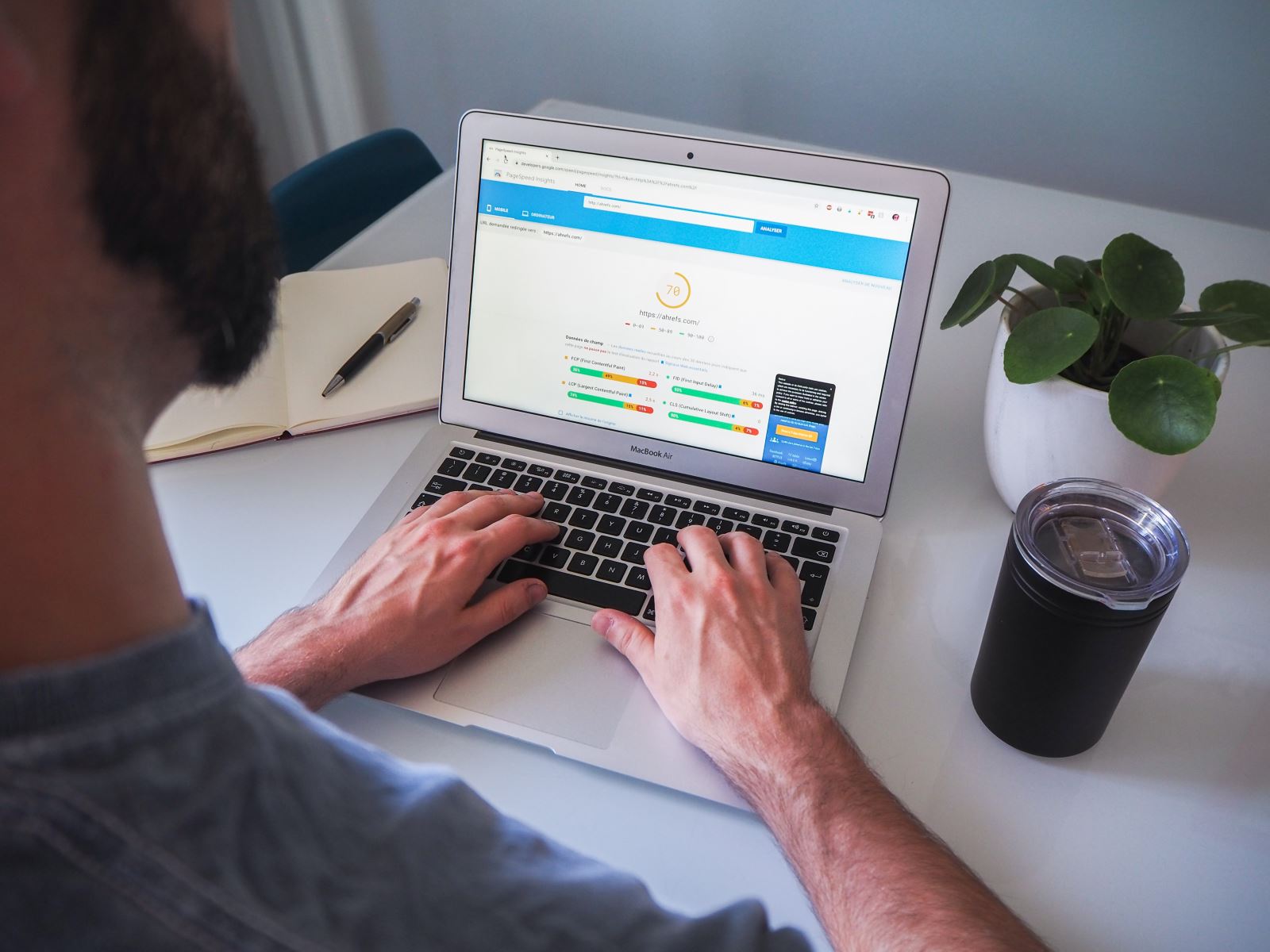
An ideal solution is to crop the images to their exact display size on the website and then compress the file size to ensure they eat up less storage space.
2. Improve Server Response Time
Another reason affecting your page speed is the server response time. It is the time that your server takes to start loading a page when a user visits the page. Several reasons can lead to poor server response time:
- Frameworks
- Database queries
- Libraries
- Slow routing
- Memory starvation
- Resource CPU starvation
Hence, poor hosting or cheap web hosting is the primary speed killer. To have lightning-fast website loading time and improve organic SEO rankings, it is critical to ensure that your website is not on a shared server.
3. Use Browser Caching
Another way to improve your website loading time and eventually, increase your Google PageSpeed Insights score, is to use browser caching. It “remembers” the resources previously loaded so that they do not need to be reloaded again with every single visit. That means, when a user visits a new page on your website, all the data such as logos and footers do not require loading again.
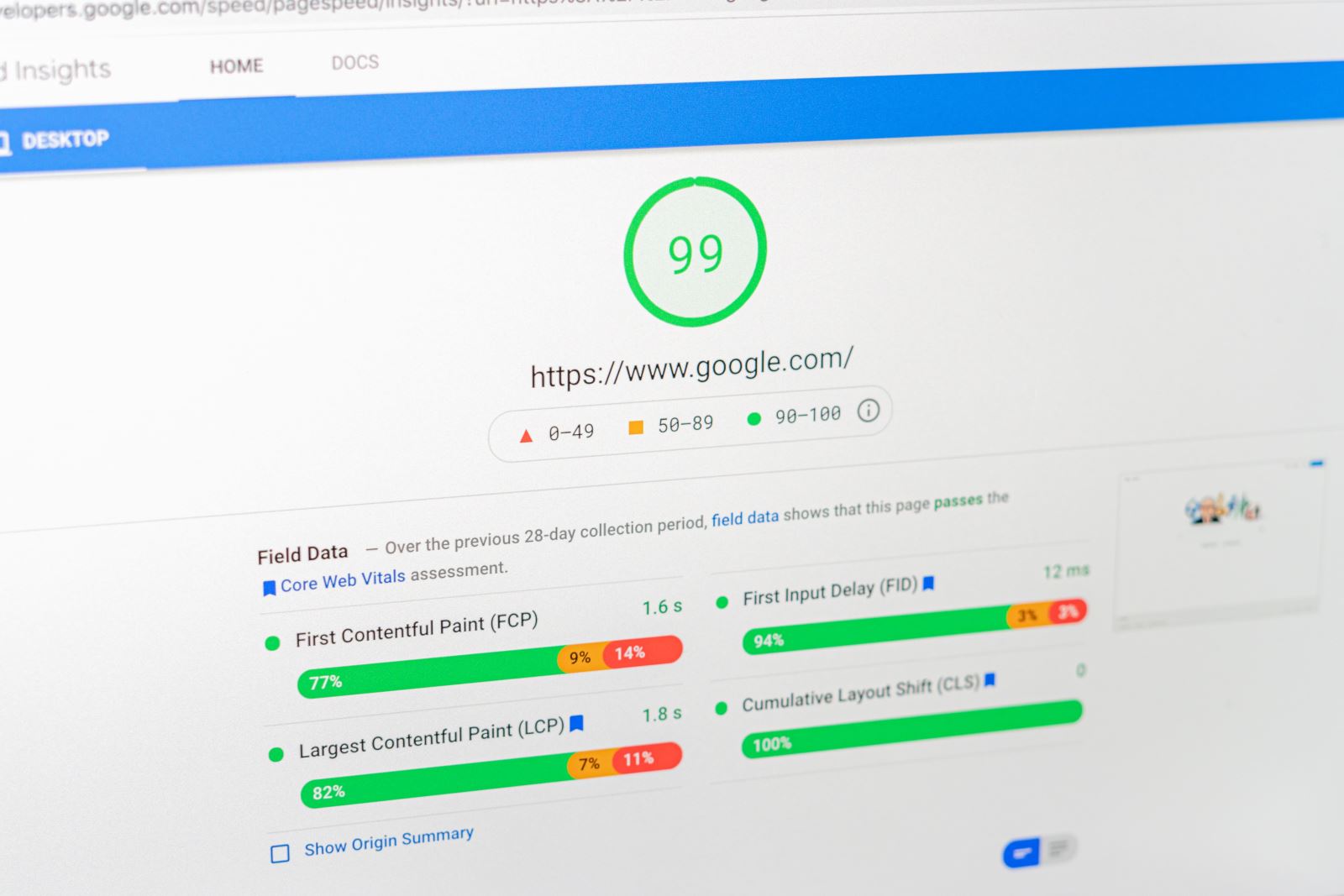
This can significantly improve your page speed. Interestingly, there are various plugins that you can use to implement browser caching.
Conclusion
This is just the tip of the iceberg named “how to improve your page speed.” There are numerous other proven ways you can increase your loading time, score a 100 in Google PageSpeed, and improve SEO. A professional SEO company can guide you with the steps to boost your page speed.
Need Expert Help for Your Online Business?
AryoZone is an international company specialized in offering dependable and result-oriented SEO services, Online Marketing Solutions, Ecommerce Solutions, and Social Media Marketing solutions. With our in-house experts holding Ph.D. in their concerned areas from renowned universities in the USA, we help our clients take their online business to a whole new level.
Our SEO package includes services ranging from Google Analytics, Google Map & Citation Management, On-Page, and Off-page optimization, Backlink Building, Ghostwriting, and more. Give your website a whole new identity with our custom web development solutions. Promote your business on the right platform with our Facebook, Instagram, and LinkedIn Marketing, along with several other social media marketing solutions. We also cover the needs of the e-commerce sector from end to end with our specialized ecommerce solutions.
Have any queries or questions related to our service? Mail them to us today at info@aryozone.com. Our experts will reach back to you within a minimal time. Giving your online business the boost that it always required is now one phone call away. Reach us via WhatsApp or Call Us at +15713767847. Remain posted about the latest news in the world of online marketing and never miss another update from Aryozone by connecting through our social media handles.