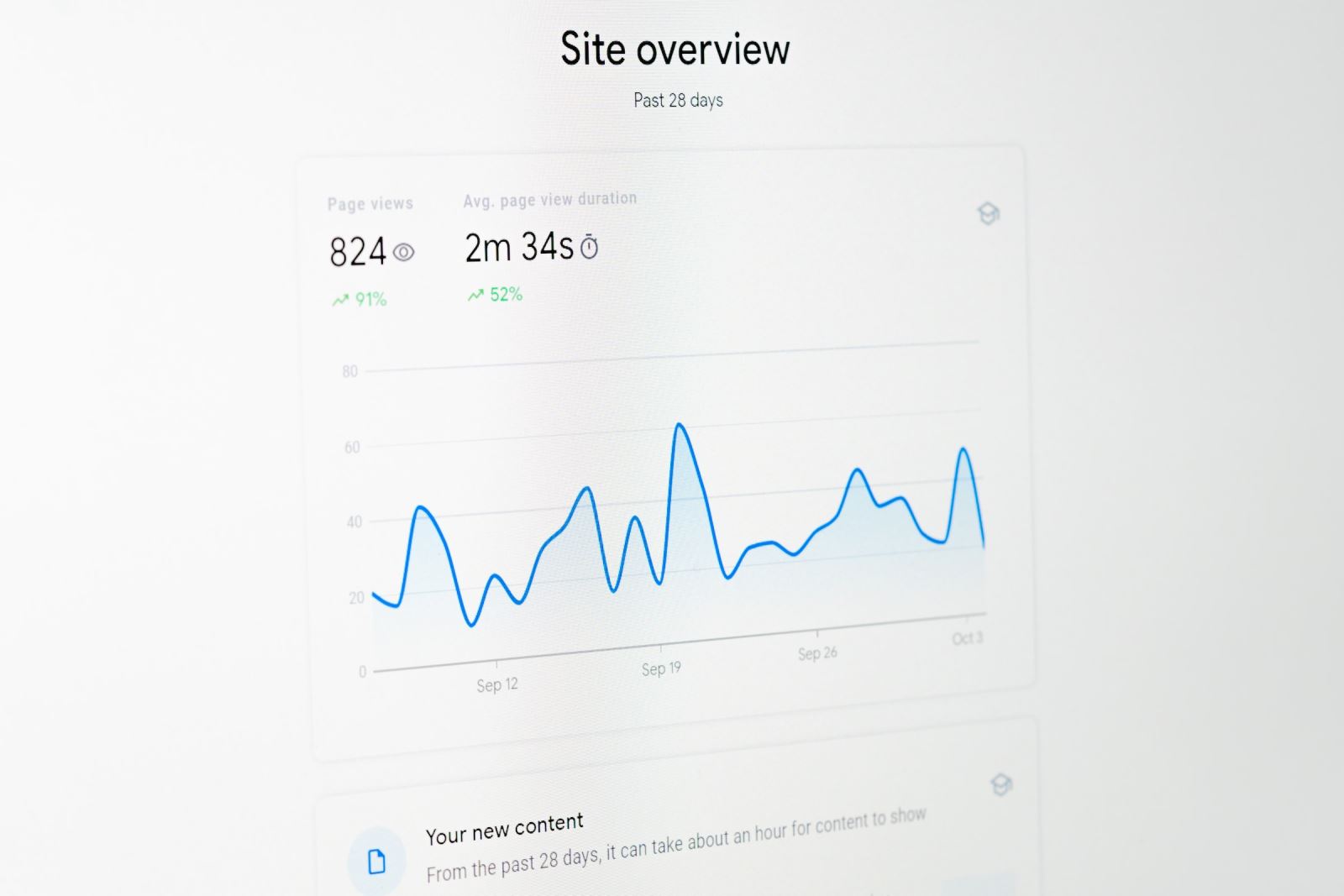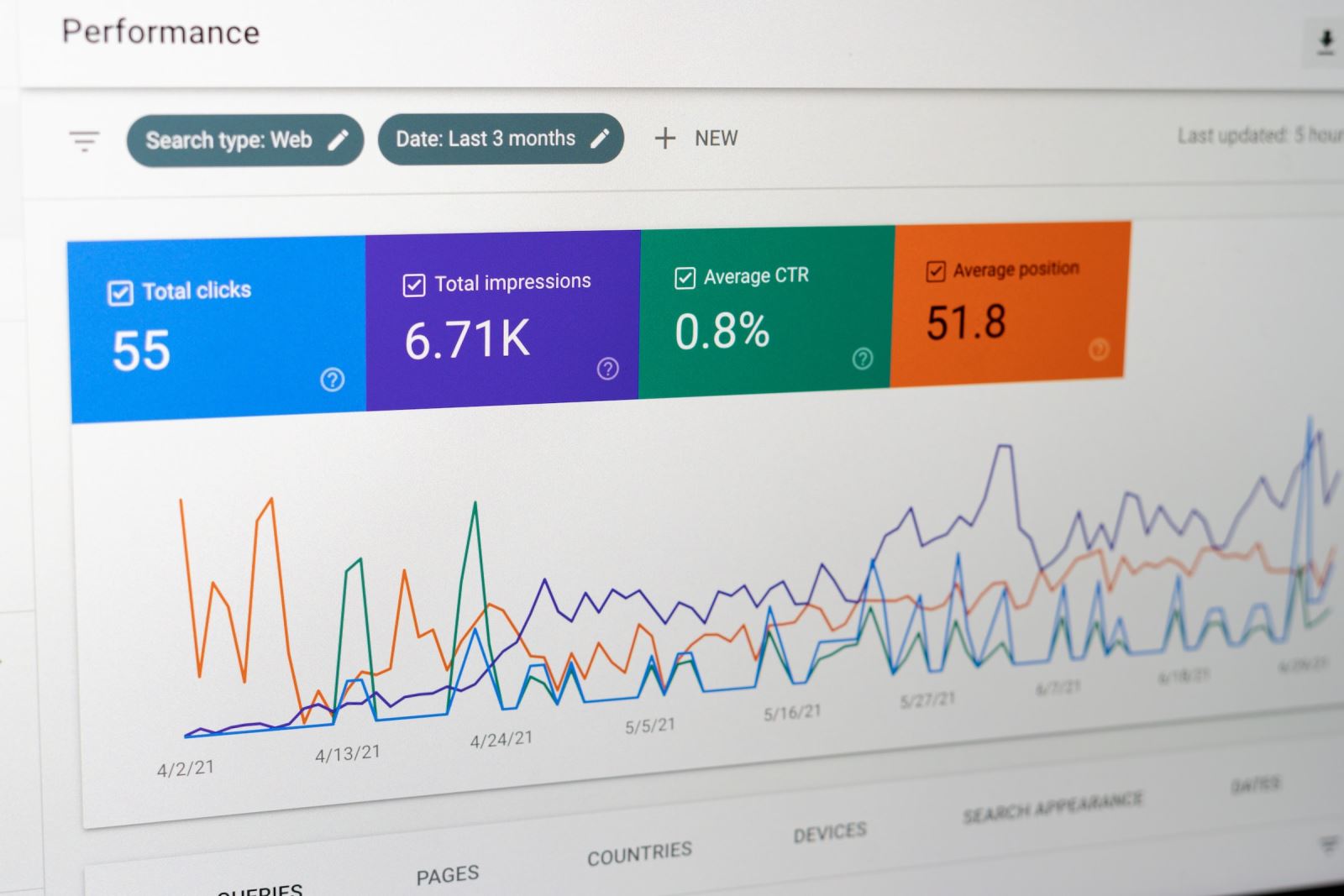When it comes to Search Engine Optimization, you have tons of SEO tools to choose from. Each of these tools enables you to monitor different metrics that can help improve your SEO results. But pondering over which tool is right for you can be challenging. Search Console is a free service by Google that offers a full suite of tools to help track, troubleshoot, and improve a website’s presence in Google search results. so, let’s understand what is Google Search Console and how to leverage it for SEO.
Google Search Console: What It Is?
Search Console is a free set of tools that helps SEO professionals to measure their website’s traffic, identify loopholes in the SEO strategy, monitor keyword performance, and get updates about your overall site performance. It is a valuable tool that provides insights into how the Google search engine crawls, indexes, and ranks your website. This enables you to monitor, optimize, and improve your site’s Search performance.
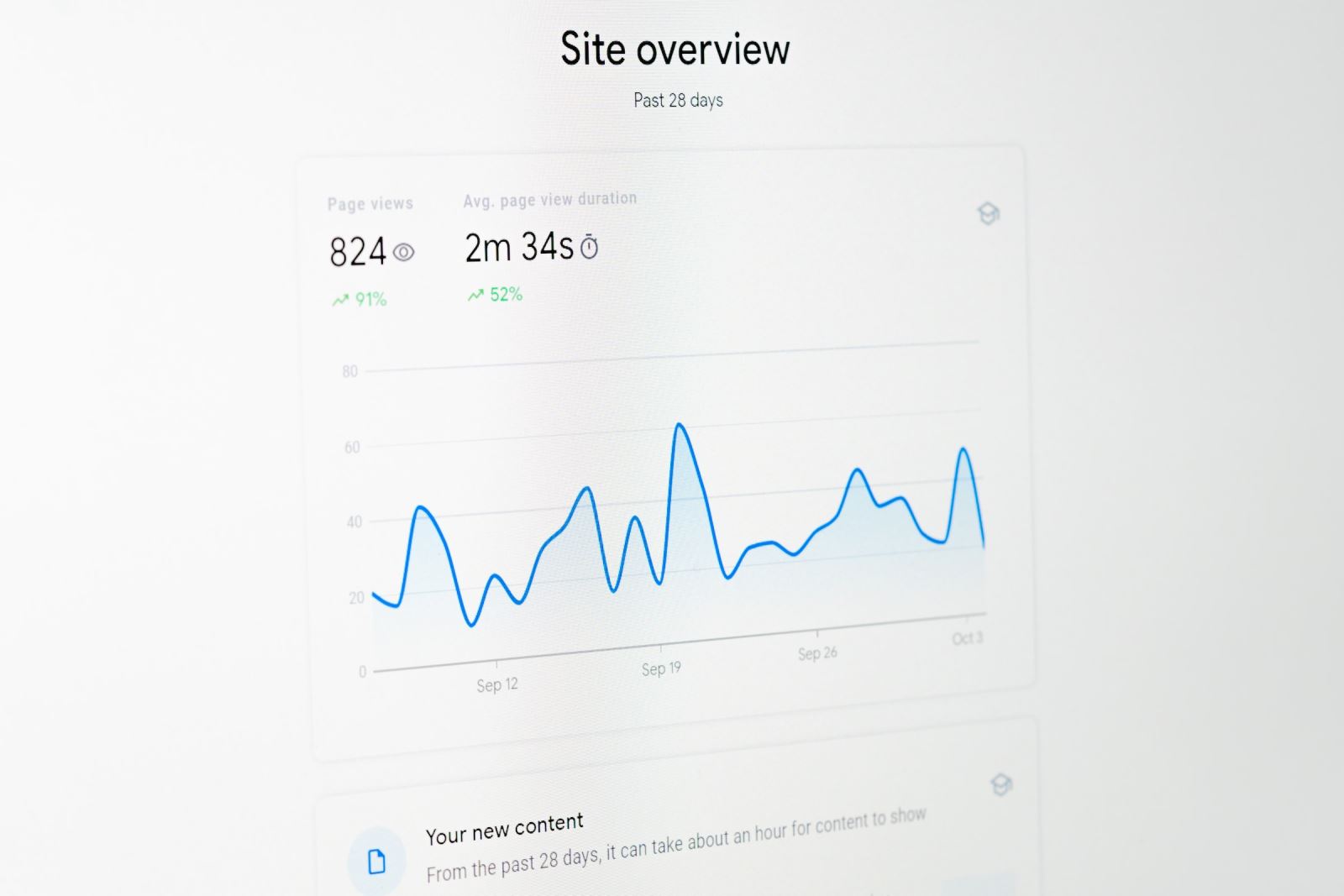
How to Set Up The Console?
Before you understand how to use Search Console for SEO, let’s see how to set it up for your website:
- Visit Google Search Console
- Sign in using your registered Google account. Make sure you are using your business account details and not personal
- Once you know what is Google Search Console and sign in, you will get a welcome message showing two different options – Domain and URL Prefix. Choose ‘Domain’ and then provide your domain and subdomain without using https://
- Press Continue
- If you do not want to have an entire view of your domain in the Search Console, choose the ‘URL Prefix’ option. It enables you to restrict the data to a particular URL path that you want to monitor
- The next step is to verify ownership of the site
- You have successfully set up your console account. Now when you log into your Google Analytics account, you can easily access the tool from the sidebar of your dashboard
How To Use Google Search Console for Effective Search Engine Optimization?
Discussed here are a few actionable tips to use Search Console to improve organic SEO:
1. Ensure Google Can Crawl and Index Your Pages
Unless Google can find and index your pages, they will not appear on search engine result pages (SERPs), thus, affecting your ability to drive website traffic. So, if you know what is Google Search Console, you can use the index coverage report. The comprehensive report shows which page Google Search has found, which pages it has indexes, or if there are any indexing problems.

Check if the number of indexed pages is increasing as the website grows. Also, get canonical versions for every page that Google indexes. Alternate or duplicate pages should be marked “excluded” in the report. You can thoroughly review the report and fix the page errors to improve your SEO.
2. Check For Mobile Usability Errors
With Google giving more importance to mobile-friendly websites, it is important for SEO professionals to stay on their toes when it comes to making their sites mobile responsive. This is a crucial aspect of search engine optimization. To address this challenge, the Google Search Console provides the mobile usability report that shows which pages in your site feature usability issues when viewed on mobile devices.
The top-level view of the report displays pages that have mobile usability problems more than the threshold limit. You can click on a particular issue and see the details. The tool also provides insights into how to fix the problem and improve the mobile usability of your site.
3. Identify Which Keywords Your Content or Website is Ranking for
Once you understand what is Google Search Console, you can use the performance report that can provide information on the keywords that your website ranks for. Having this data handy will help you identify the non-performing keywords and likewise, improve your keyword strategy for better SEO search results.
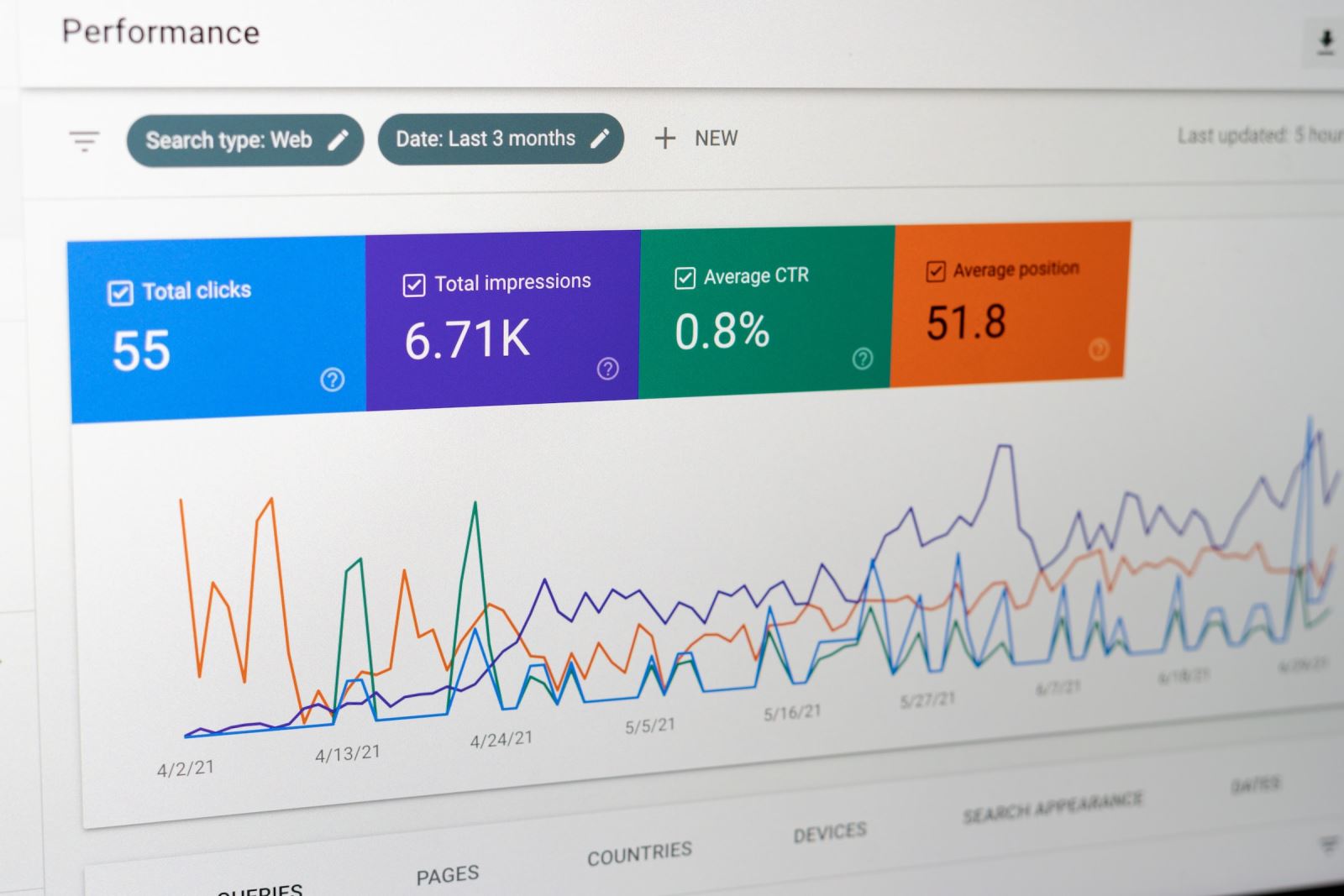
Conclusion
Every tool and report that the console provides brings a lucrative opportunity for your business to drive more traffic and better conversions. Therefore, it is important to understand in-depth what is Google Search Console and how to utilize each of its tools and reports to improve your SEO results.
Need Expert Help for Your Online Business?
AryoZone is an international company specialized in offering dependable and result-oriented SEO services, Online Marketing Solutions, Ecommerce Solutions, and Social Media Marketing solutions. With our in-house experts holding Ph.D. in their concerned areas from renowned universities in the USA, we help our clients take their online business to a whole new level.
Our SEO package includes services ranging from Google Analytics, Google Map & Citation Management, On-Page, and Off-page optimization, Backlink Building, Ghostwriting, and more. Give your website a whole new identity with our custom web development solutions. Promote your business on the right platform with our Facebook, Instagram, and LinkedIn Marketing, along with several other social media marketing solutions. We also cover the needs of the e-commerce sector from end to end with our specialized ecommerce solutions.
Have any queries or questions related to our service? Mail them to us today at info@aryozone.com. Our experts will reach back to you within a minimal time. Giving your online business the boost that it always required is now one phone call away. Reach us via WhatsApp or Call Us at +15713767847. Remain posted about the latest news in the world of online marketing and never miss another update from Aryozone by connecting through our social media handles.